This article was written for Drupal 8 and 9. It is also relevant for Drupal 10. However, now in Drupal 10, from 10.3.0, and Drupal 11 there is a new Navigation Module that I have been using in place of the Admin Toolbar.
I am finding the new Navigation extremely nice to use. It does however have a few oddities, such as not being able to navigate to all levels of the admin pages. If you want an admin menu that can get to all pages, then the Admin Toolbar may still be your best option. Read on to find out more.
After working on and developing some quite complex Drupal 6 and 7 websites, in Drupal 8 and 9 so far I only have 2 module projects I think are essential, other than the SEO modules I recommend in the Drupal SEO modules post. These modules are Admin Toolbar and Backup and Migrate. Keep reading to find out more.
Admin Toolbar
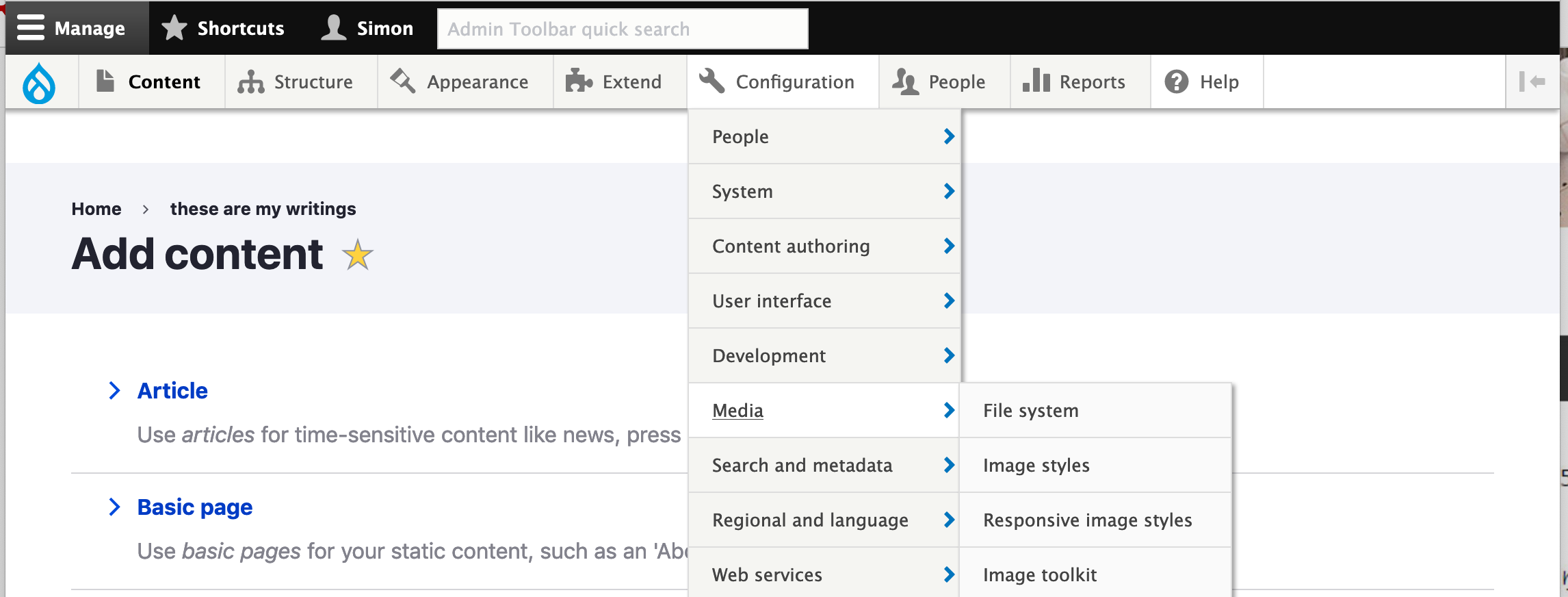
To be honest, the Toolbar that comes with Drupal is a little bit bare-bones, even though you can get to all the top-level sections, it makes navigation to deeper levels a little time-consuming. That's where Admin Toolbar comes in it has the ability to get to any admin page via multi-level dropdowns if being used in horizontal mode or if used in the left sidebar it has multiple levels of accordion menus to get to every level.
Info
Actively maintained Yes
Requires No extra requirements
https://www.drupal.org/project/admin_toolbar
Basics
- Enable Admin Toolbar and Admin Toolbar Extra Tools to get all the admins pages in the Toolbar.
- Can also add Admin Toolbar Search, which enables a preemptive search.
- Currently, there is Admin Toolbar Links Access Filter for a bug if you are setting up a site with limited perms for some users, see the issue in the UI explanation.
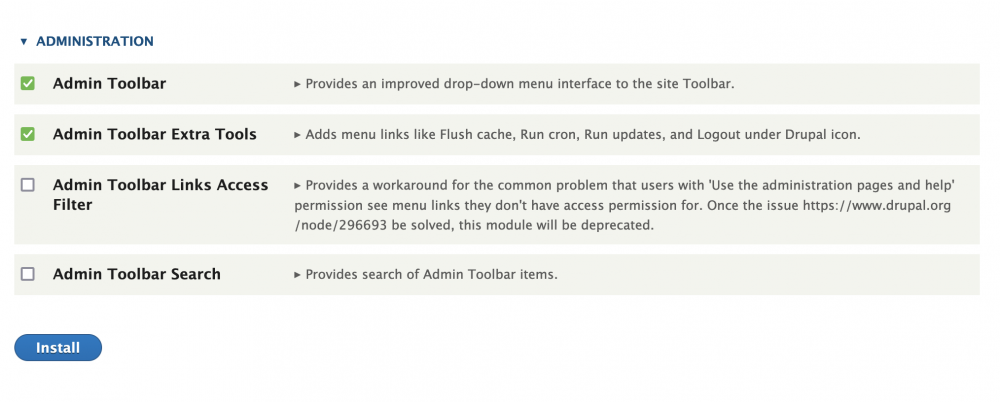
Backup and Migrate
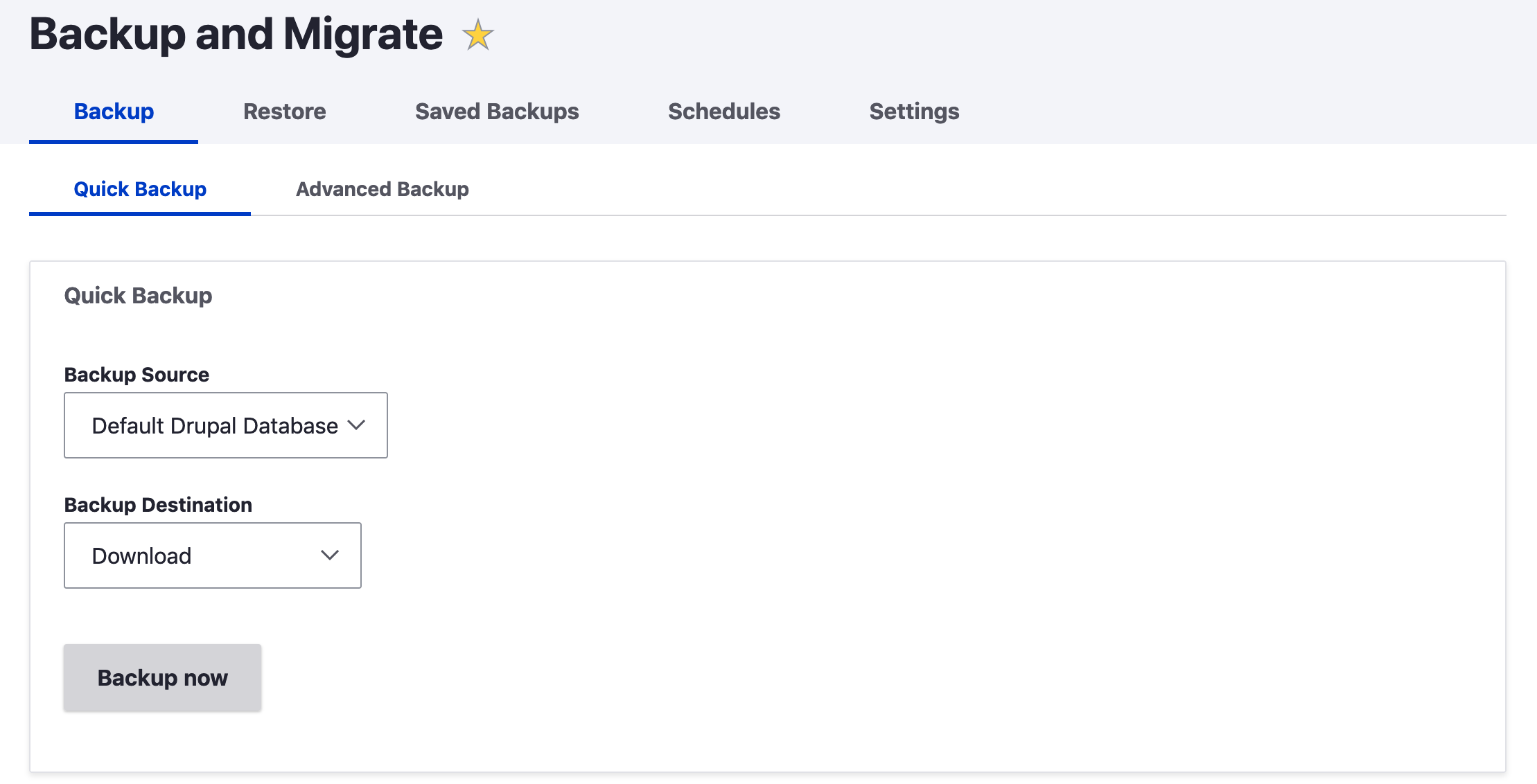
A Development Tool, Backup and Migrate makes it easy to back up your site; after dump and archive were removed from the Drush CLI tool, this is the easiest way.
The Backup and Migrate module doesn't only back up your site, it also makes it easy to restore a database, if needed, and also has a great and easy to set up schedule feature. For more information, please read the Backup and Migrate module for Drupal.
Summary
Well, that's it, just 2 modules I feel most sites can't live without, an enhanced admin toolbar and tool to make it super easy to back up your database. Obviously, I add a lot more modules to most Drupal website I build. If you check out the Drupal section on this website, you will find a lot of the modules that I use to make amazing online experiences.
Thanks for reading, if you want to learn more about Drupal, front-end development and design, be sure to sign up for the weekly newsletter below.