Published
Feb 8, 2021
Updated
May 25, 2022
One of the most important and possibly the only task you need to do on a self-managed server such as a Digital Ocean Droplet is needing to upgrade the distribution. When you log in you will see the message that there are packages to upgrade and X upgrades are security.
Image
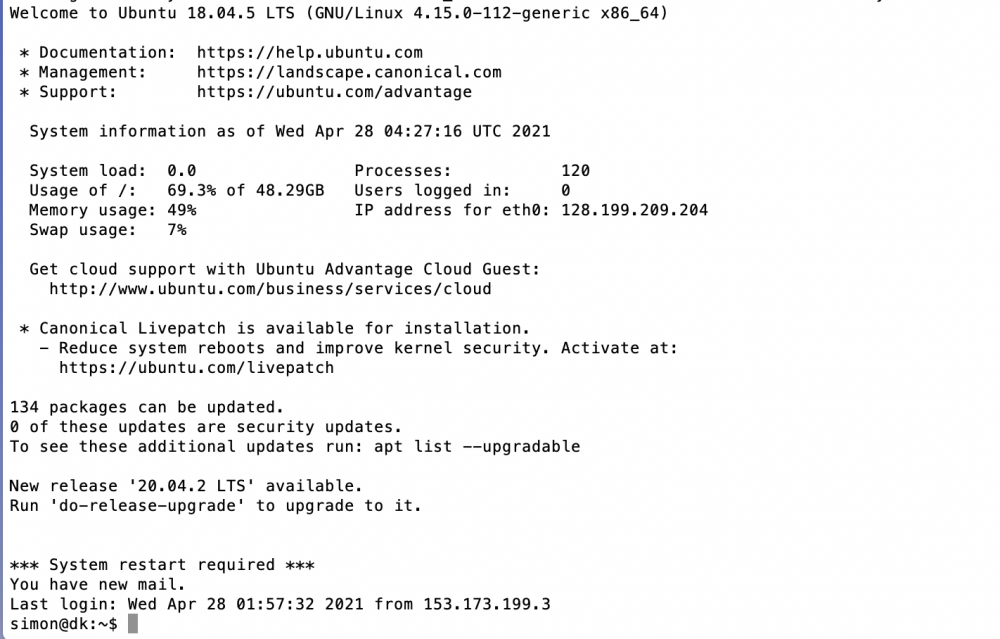
If you see that then you can run the below script on the command line. In some cases, you may need to confirm certain parts of the upgrade by typing Y and enter so best to stick around. It normally only takes 5 - 10 minutes to complete. You can use the time to tackle a small task while it performs the upgrade.
sudo apt-get update && sudo apt-get dist-upgrade