Content authoring made easy and customizable
CKEditor is built-in and easily customizable. You can set up restricted text editors with custom text formats based on roles. Only want to give some editors or content managers normal, bold and list options for text areas then set up a custom text format.
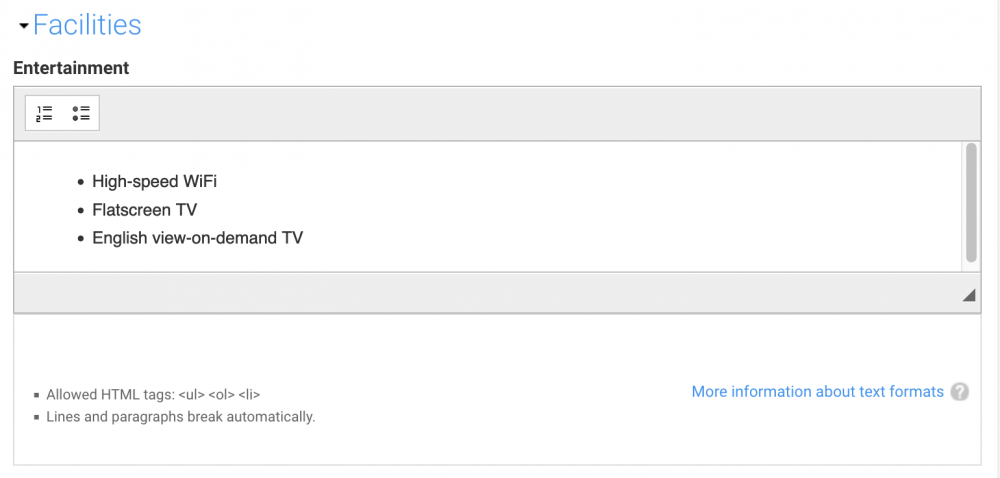
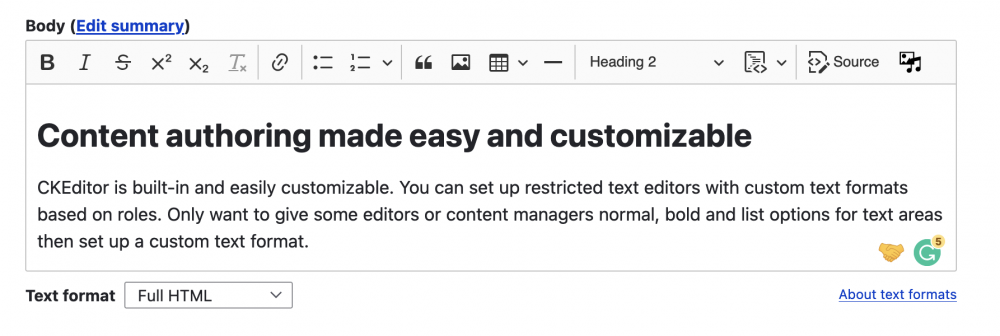
Since Drupal uses CKEditor you can customize it with any of the CK Editor addons. A lot of the addons already have contributed modules so CKEditor is easily customizable.
As I have mentioned in the roles section you can not only provide different editors for different users based on roles, you can also add different types of editors/text formats for every text field.
There are some very basic additions I feel you need to add to a standard Drupal site but these are easy enough to do, you can check my article on that on design kojo or I include them in my basic Drupal starter.